Instruction for Wechat (微信)
Wechat is the most popular free app used by Chinese people in their daily life. They use this app to communicate with each other, hold group meeting, make the payment, distribute information and so on.
It is quite probably that your installation interface will show in English, so you could ignore the Chinese characters in the following instructions and just follow the steps.
Thus, we recommend every participant to install Wechat and register an account to facilitate your stay in China.
To install and register Wechat, please follow the instruction below:
1) go to app store on your phone, search Wechat and an app named “微信” will show up.
2) Install the app and open it. The following picture might show up. The Chinese characters “注册” highlighted by the red circle means “register”. Click on that and go on with registration.
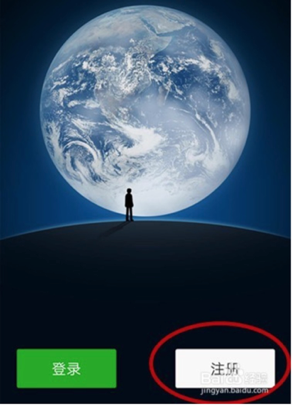
3) The registration page shows as following.
- “昵称”means nickname that you would like to use in Wechat;
- “国家/地区”means country/region. Please type in the area code, to which your phone number belongs;
- “手机号”means your mobile phone number. Please input your phone number;
- “密码”means password. Please set a password for your Wechat account.
After inputting all the information above, click the green bar with “注册” on it and then the registration process is completed.

4) Then an agreement page shows up. Click on “同意”, which means “agree” to go on with Wechat.

5) Then you need to verify your registration by sending checking code (after “发送”), which is random, to the designated number (after“到”) through short message. After sending the checking code by short message, return to this verification page and click on “已发送短信,下一步”, which means already sending the short message and next step.

6) Then return to the log-in page and use your phone number to log in. Same as step 3, input the area code for your country/region(国家/地区) first and then your mobile phone number (手机号). Click on next step (下一步) on the green bar.

7) Click on “log in with SMS verification code (用短信验证码登录)”, which is highlighted by the red circle. And you will receive a short message with the log in code and input the code after“密码”, which means password. Then click “登录”, which means log in, on the green bar. Congratulations on your starting Wechat journey.
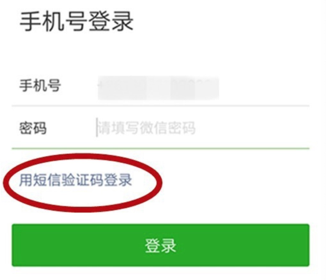
8) Click on button(+) in the top right corner after you log in and choose "scan". Then scan the QR code below, you can add our assistant who is going to pull you into our conference WeChat group. PLEASE COMMENT "ISDRS2019+ YOUR NAME" SO THAT WE CAN IDENTIFY YOU, THANKS


